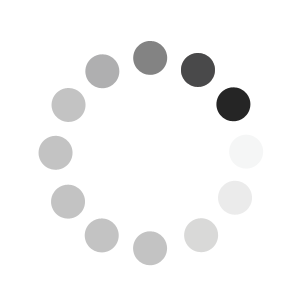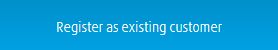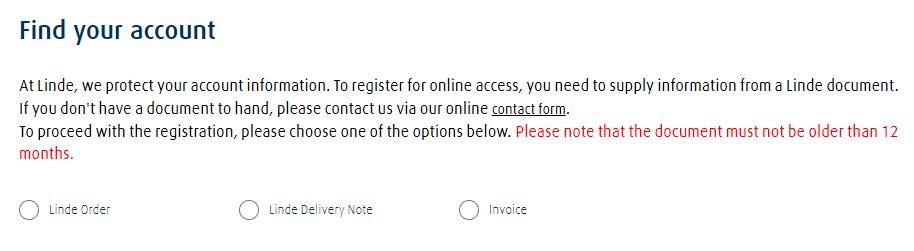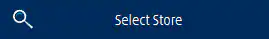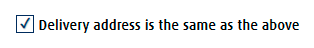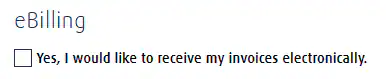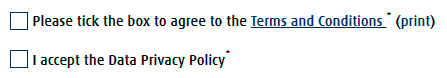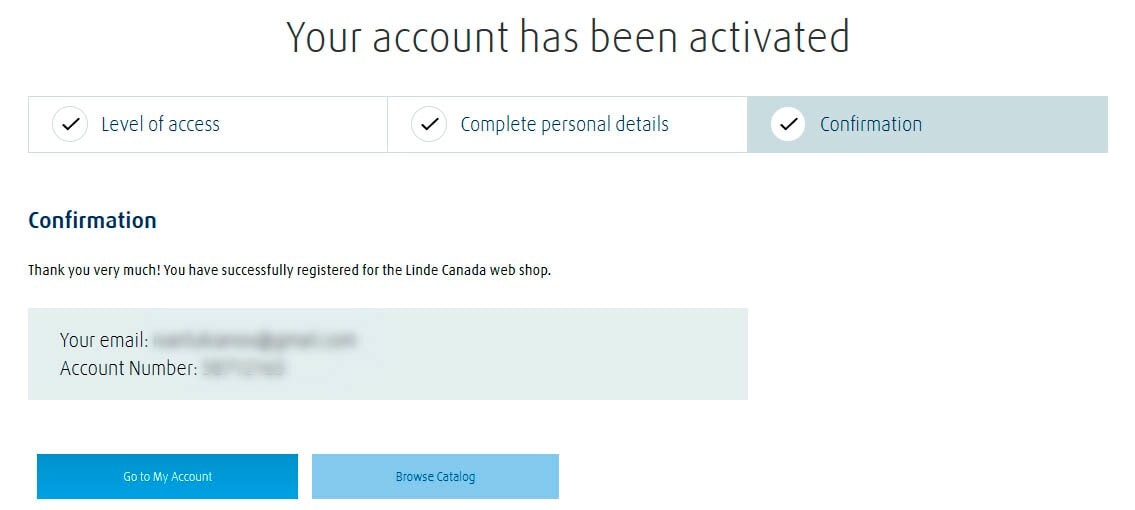Detailed instructions on how to register an account
There are two options of initial account
registration: “Register as existing customer” and
“Register as a new customer”.
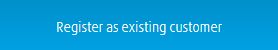
The only difference between these two options is that in
“Register as existing customer” you can use your
Invoice, Linde Order or Linde Delivery Note numbers
to find the information about you in our database for further creation of
the account.
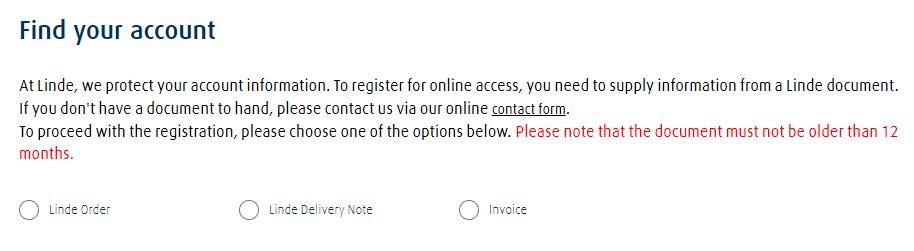

To register a new Linde account, you will first
have to choose between Personal and Business
account type. If you are Sole Proprietor, or you
plan to make purchases for Corporation, Ltd Company,
Partnership or Cooperative type of business, please
choose Business account type.

Please note, that it is necessary to fill in the fields marked with
an asterik (*) to create a new account.
To get the Branch Code*, you must first fill in
the Postal Code* field
and click the "Select Store" button.
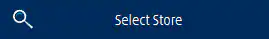
Then, in the pop-up window, select the store closest to you:

By default, "Delivery address is the same as the above" checkbox is
ticked.
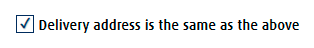
Please, make sure that the Delivery Address is
the same as Invoice Address. Otherwise, please,
untick the above-mentioned
checkbox and change the Address Details.
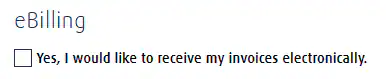
If you would like to receive your invoices
electronically, you need first to
tick the checkbox
"Yes, I would like to receive my invoices
electronically"
and then fill in the fields
eBilling Email and
Confirm eBilling Email.
To complete the account creation, you have to
agree to the Terms and Conditions and
accept the Data Privacy Policy
by ticking the appropriate checkboxes:
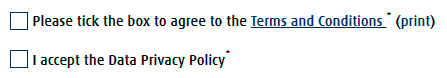
Please, double-check the entered information
before clicking the
"Complete account opening" button.

After the successful registration you will receive
a welcome message to your email and
will be forwarded to a page informing that
"Your account has been activated":
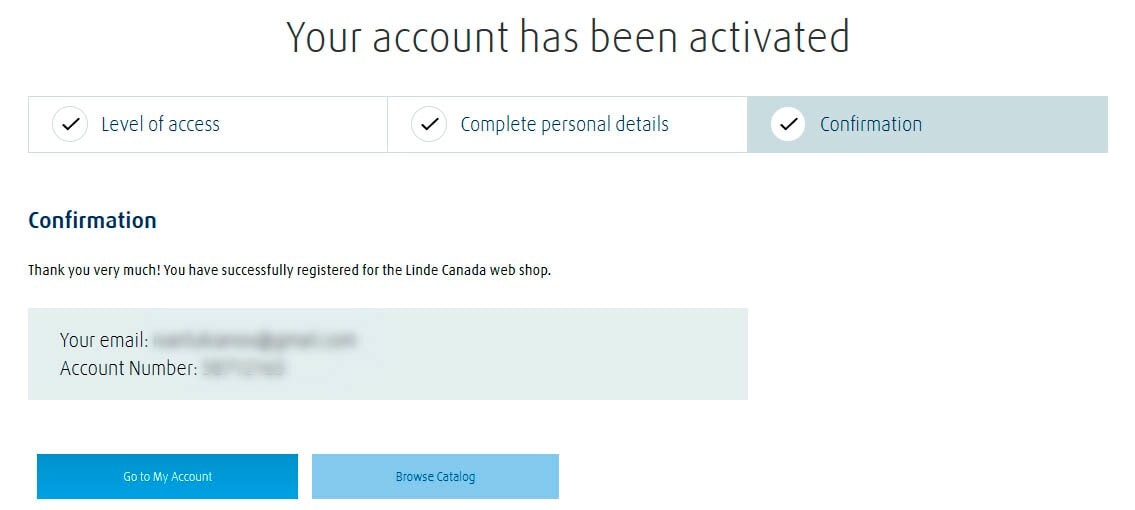
Please feel free to
contact us
if you have
any problems registering on our website.